用foobar2k(Portable版)关联音乐文件
foobar2k 是我最喜欢的windows平台上的音乐播放器,它界面简洁,而且功能强大,这都得益于它的背后众多的插件开发人员.
唯一不足的是,foobar2k官方一直不提供zip包下载,我们被迫接受windows installer 模式,虽然这让酷爱绿色软件的我苦不堪言。
不过这一缺点从foobar2k 0.9.6 版本后,被修正了,呵呵
foobar2k从此有了两种安装模式,Standard mode (标准模式) 和Portable mode (便携模式) ,就是传说中的绿色版啦
这让我们很是高兴。
不过,我们很快又发现了一个弊端,在foobar2k 设置里面 没有了"文件关联"选项,对一般用户可能没有太大影响,一旦重装系统后,文件就不能被打开,除非手动关联。
为什么会这样呢?原来foobar2k为了坚持 Portable mode 不写入系统一点数据,把这个组件干掉了。
官网声明如下:
Portable mode
Installing in portable mode only extracts the installer content and creates additional files that tell foobar2000 to store any configuration data in its installation folder as well as not to alter the Windows registry. Note that it is not possible to edit file type associations with foobar2000 when using portable mode, as that would require changes in the registry.
为了解决这个问题,我本来是想找找这方面的插件,不过 很遗憾,没有。
后来google 了一通,发现了解决办法。其实很简单,就是把foobar2k 目录下的portable_mode_enabled 这个0字节文件改名 (如:portable_mode_disabled)或者直接删除.
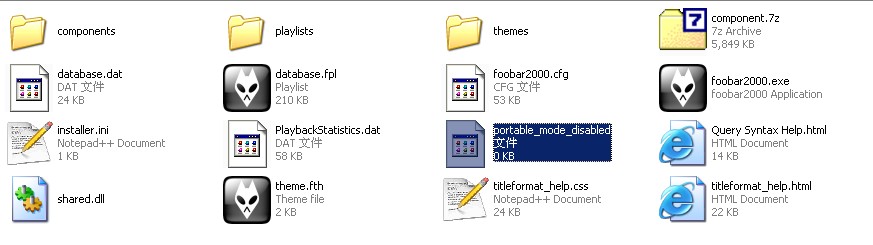
之后再重启foobar2k 就会发现,文件关联又出现啦,哈哈







